-
Posts
439 -
Joined
-
Last visited
Content Type
Profiles
Forums
Articles
Media Demo
Posts posted by Cyn
-
-
I know the live feed hasn't started yet, but up until today when I went there, I could at least see a placeholder screen saying when the show starts, and access the chat room on the right hand side. Earlier today on twitter I saw some people post screenshots of what looked to be this years 'fish' screen, and a count down timer in red. But when I try to go to the page, this is all I see. This is on two different computers and both Chrome and Firefox. Can anyone else confirm they are seeing the same, or do I have a major issue?
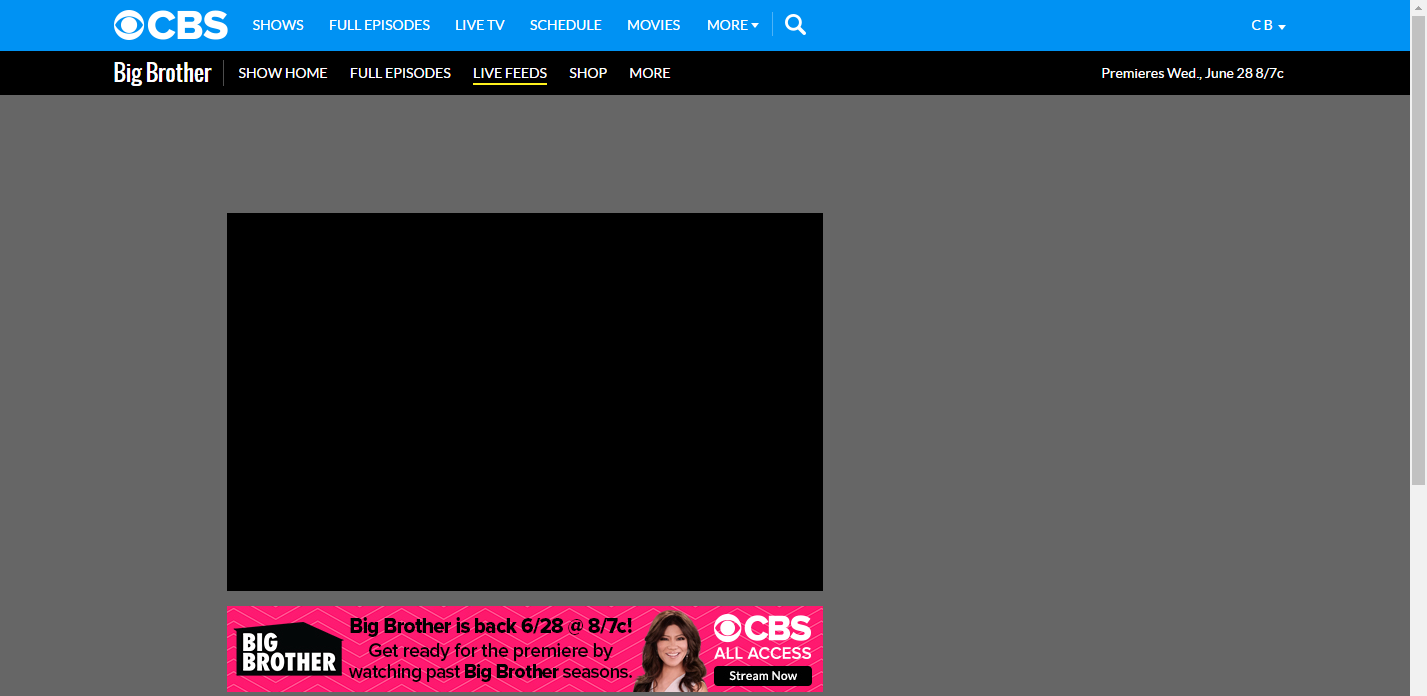
-
Welcome aboard!
-
OH MY GOD I AM SO EXCITED ABOUT THIS.
I sure hope they have the live feeds as usual- I can't imagine BB without the feeds. This is fantastic news!
-
Thanks, Echo! I'll look into it.
-
Could someone tell me what free software is good to record clips from the feeds for upload to Youtube? I'm watching a pillow fight happening from last night and I'd love to start recording some of this stuff!
-
Luckily, there's still enough people in the house right now that it's easy to avoid her on the feeds. I haven't watched her yet!
-
I laughed when she started crying on the show.
-
I'm thrilled that he's back, I think he might be my favorite HG from all 18 seasons.
-
Why is he even here?
-
This is our villain this year, so he needs to stay! Hate him if you want- but he's going to spice up the feeds. I think I'm going to love hating him. IF he lasts. He's doing the exact opposite of what he said in his pre-season interviews. He's come out of the gate swinging, and he needs to slow his roll.
Look where it got him.
-
-
I'm looking forward to watching her on the feeds for the drama.
-
I don't understand why they do this. Why waste everyone's time by kicking someone off during the premiere before we even get a chance to know them? Would it REALLY hurt to have the 1st eviction after a week of the feeds being on? So dumb.
-
I thought he was going to be one of my favorites.. but that couch conversation with Nicole was so dumb.. and the move with him taking off his shirt was so obvious it was awkward to watch.
-
Is anyone else having trouble with the flashback feature on the feeds? I couldn't watch when they went live last night so I was all set this morning to flashback to last night- but no matter what time I put, it shows them all sitting around the table and plays the same 2 second clip, then the feed goes black with a little replay arrow. I've tried in both Chrome and Firefox and on 2 different computers. Any ideas?
-
What was he even thinking?
-
Is there no house tour this year? I heard there was one on Entertainment Tonight but haven't found it on any fan sites or youtube.
-
My god. Crying and carrying on like this over not seeing someone for just 2 months? What is she, 13 years old? What a weak minded person.
-
I have a lot more respect for Jackie lately- she clearly has a very strong personality, but knows when to keep it dialed back.
-
-
No matter how much thought I give to this, I can't decide who I'd prefer to leave and who I prefer to stay. I quite literally could not care less. Good riddance to whoever is gone.
Either way, the tears are sweet, delicious justice for Jason.
-
What is the half way party? I don't remember hearing about any party..
I see the feeds are back, but there's no indication anything happened. No extra food out, everyone seems to be relaxed and split into different rooms, not acting like anything out of the ordinary happened.
-
This is really strange.. the live feeds have been blocked for at least an hour or two, that I know of. They're showing clips as if the HGs are doing a game or competition... but this being Wednesday evening, there ARE no games or comps happening that I can think of. Makes me wonder if some emergency happened in the house? Does anyone have any ideas?
-
Boring. And a very weak, cowardly player. She's the type of player that I can't stand- afraid to make any bold moves, wanting to do everything 'with the house', using Johnny repeatedly so she doesn't get blood on her hands. Even as I type this she has the whole house (minus Audrey) up in the HoH room whining to them that she needs them all on board with her if she puts up Audrey so it's not 'just on her'.
Worst kind of BB player.



Is the feed/chat offline? (FIX FOUND)
in Big Brother 19 General Discussion
Posted
I've been doing a lot of poking around on twitter and other forums and found a lot of people are also having this problem. I submitted a ticket to CBS and got a fix! I went through these steps and this worked for me, so if anyone runs into this problem, here is the fix:
Thank you for contacting CBS All Access. We do apologize for the inconvenience, but do not worry, it is my pleasure to assist you .

There are five easy steps to resolve this issue :
1. Sign out of your account.
2. Clear browser cache. (Instructions on how to do this are included below.)
3. Close browser.
4. Re-open browser.
5. Sign back into your CBS account.
The following shortcut to clear your cache data and cookies should work for all major browsers installed on Windows or Mac-based machines (i.e. Internet Explorer, Firefox, and Chrome):
Windows users:
In any of the three main browsers simultaneously hold down the "Ctrl" (control) key, the "Shift" key and the "Delete" key, then release.
A new pop-up window will appear if done correctly.
Next, depending on which browser you are using, follow these once your pop-up box displays:
*In Internet Explorer, check only the "Temporary Internet files and website files" and "Cookies and website data" boxes, then click "Delete". Next, close and restart the browser.
*In Firefox, click "Time range to clear:" and from the drop-down menu, choose "Everything". Ensure that only the "Cookies and Cache" boxes are checked, then click the "Clear
Now" button. Next, close and restart the browser.
*In Google Chrome, have the "Obliterate the following items from:" drop-down selected to "the beginning of time", and have only the "Empty the cache" and "Delete cookies and
other site plug-in data" boxes checked and click "Clear browser data" button. Then close and restart the browser.
Mac users:
*In Safari:With Safari open, click "Safari" from the top menu and then click "Reset Safari". From the following menu have the user check only the "Empty the cache" and "Remove
all cookies" boxes and click the "Reset" button. Then close and restart the browser.
*In Google Chrome:
In the top right, click the Chrome Menu. Click "More tools" > "Clear browsing data". In the dialog that appears, select the checkboxes for the types of information that you want to
remove. Use the menu at the top to select the amount of data you want to delete. Select beginning of time to delete everything. Click "Clear browsing data."
Thanks so much, and I look forward to helping you further!
Regards,
CBS All Access Support Team
Regards,
CBS All Access Support Team